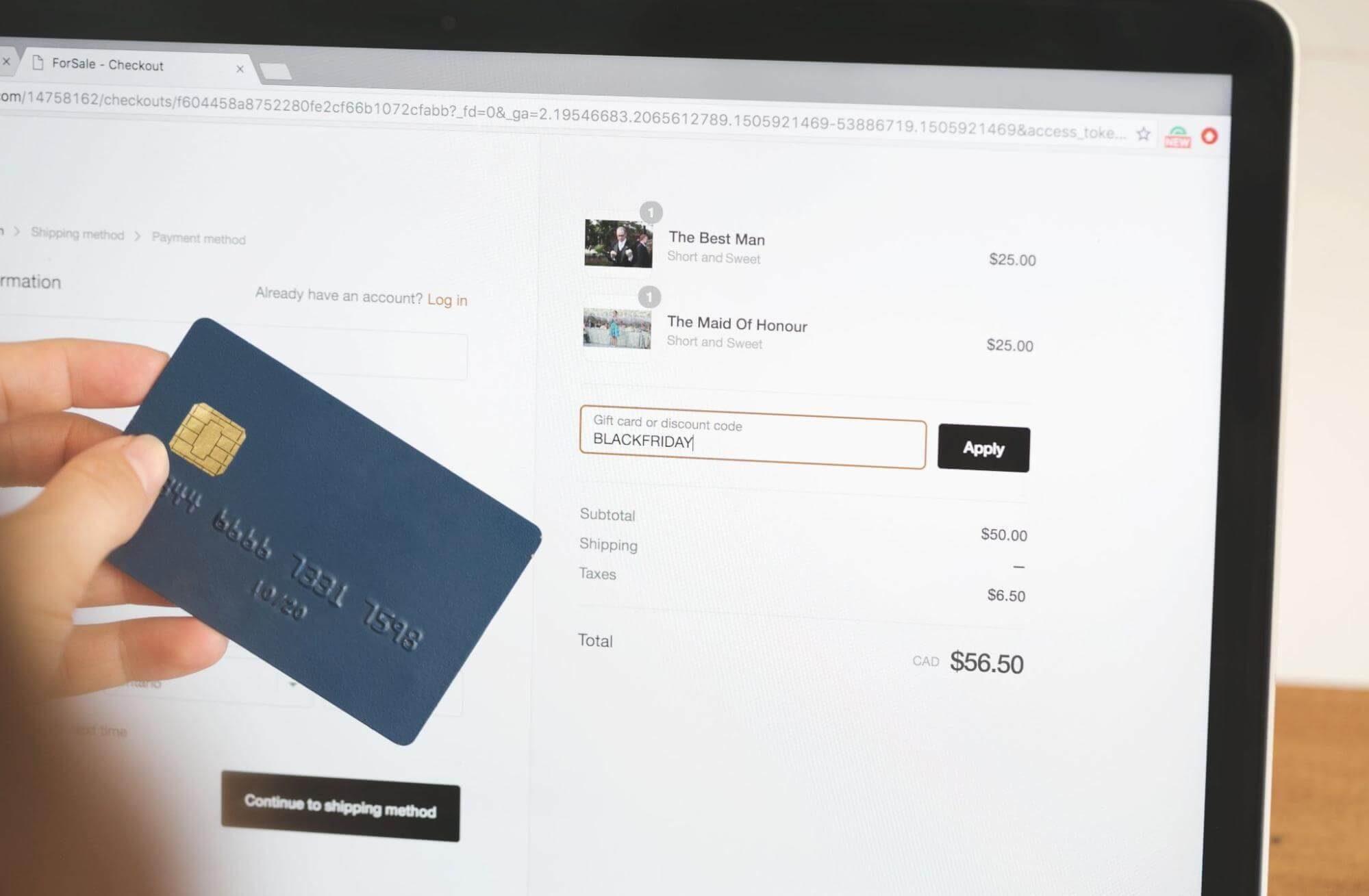If you’re a Shopify merchant and run your own online store, then you’ll understand how important the checkout process is. This is the last step in the customer journey and the last chance to convince customers to convert and make a purchase. It’s important therefore to optimise the checkout page as much as is possibly available to you to enhance the customer experience. For merchants on a Shopify Plus plan, this is a much easier experience as they are given access to a much wider range of customisation tools, including Checkout Extensibility and Checkout UI extensions.
But before there was Checkout Extensibility, there was checkout.liquid. Let’s take a deep dive into what these solutions are, why Shopify have deprecated checkout.liquid and the best customisations you can make to your checkout pages to drive results.
What is checkout.liquid?
Checkout.liquid is a specialised Liquid theme file that was used to customise the functionality and look of a checkout page on Shopify. The ecommerce platform however announced that the checkout.liquid file would be deprecated as it’s no longer considered efficient.
Shopify stores that are still using checkout.liquid are required to upgrade to Checkout Extensibility sooner rather than later. The Information, Shipping and Payment checkout steps will no longer be customisable with checkout.liquid by August 13th 2024 and the Thank you and Order status pages will follow suit on August 25 2025.
What is Checkout Extensibility?
Checkout Extensibility is Shopify’s new and improved solution for customising checkouts for online stores. It is a suite of tools that allows merchants and developers to make fast, secure and upgrade-safe app-based customisations. It’s been available to developers since June 2022 and Shopify have slowly been encouraging merchants to make the upgrade to the new tool to use Checkout UI extensions to add new functionality.
Merchants can take full control of their checkout process with Checkout Extensibility and are able to add apps to their checkout pages, integrate third-party services and personalise the page to match their brand.
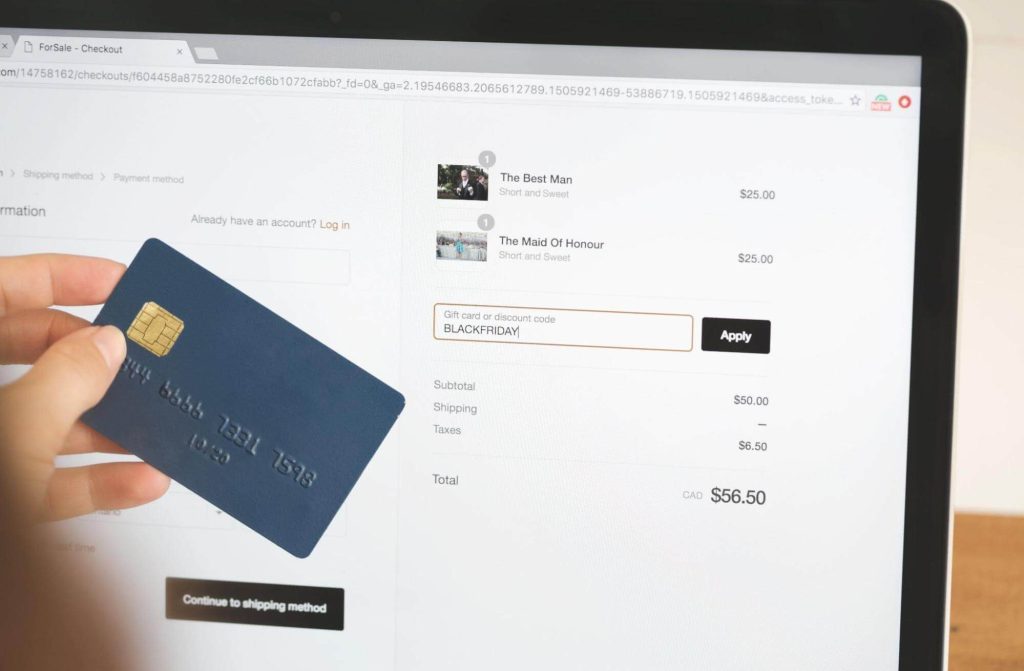
Why is Shopify moving away from checkout.liquid?
Whilst checkout.liquid offered solutions to add customisation to the checkout process on Shopify, it did come with its limitations. Users found that customisations made to checkouts were difficult to test and maintain and accessing new features required complicated upgrades. Plus, it was incompatible with Shop Pay which was a major problem as many merchants use this payment method to optimise their checkout process.
So, to resolve these issues and provide merchants with an improved solution, Checkout Extensibility was born.
How to upgrade to Checkout Extensibility on Shopify Plus
First things first is to review your current checkout.liquid customisations on your store (including Thank you and Order status pages) and look at all of the existing functionality that will need rebuilding in Checkout Extensibility. This can be done by going to Settings > Checkout. You will need to check that any functionality built with checkout.liquid is able to be replicated using the new tools and features.
It is recommended to create a draft checkout when first using Checkout Extensibility which can be done in the ‘Checkout customisation’ section. Here you can review and test any new changes and functionality before publishing it live.
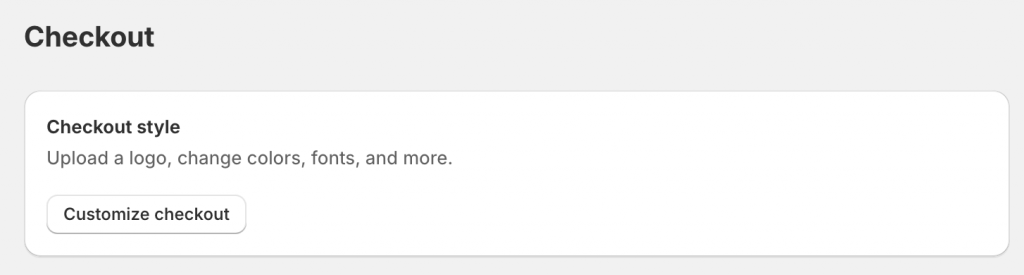
How to customise your Shopify checkout process with Checkout Extensibility
Upgrading to Shopify Plus and gaining access to Checkout Extensibility brings a whole host of benefits and customisations to a merchant’s checkout process. These include being able to add editable elements to the checkout page in a drag and drop interface such as company logos, backgrounds, theme colours and brand fonts. Merchants are also able to install a range of apps from the Shopify App store to add extra functionality to their checkout.
Merchants are also given access to a range of UI extensions that can be implemented throughout different elements of the checkout process to provide a more seamless experience for the customer and encourage further conversions. Examples include:
- Adding additional logos such as trust badges
- Adding extra fields such as ‘Delivery Instructions’ or ‘Include a Gift Wrap Message’
- Upselling and cross selling products that complement what users have in their cart
- Providing users with order tracking
- Adding live chat functionality to the checkout page so that there’s customer touchpoints throughout the entire shopping experience
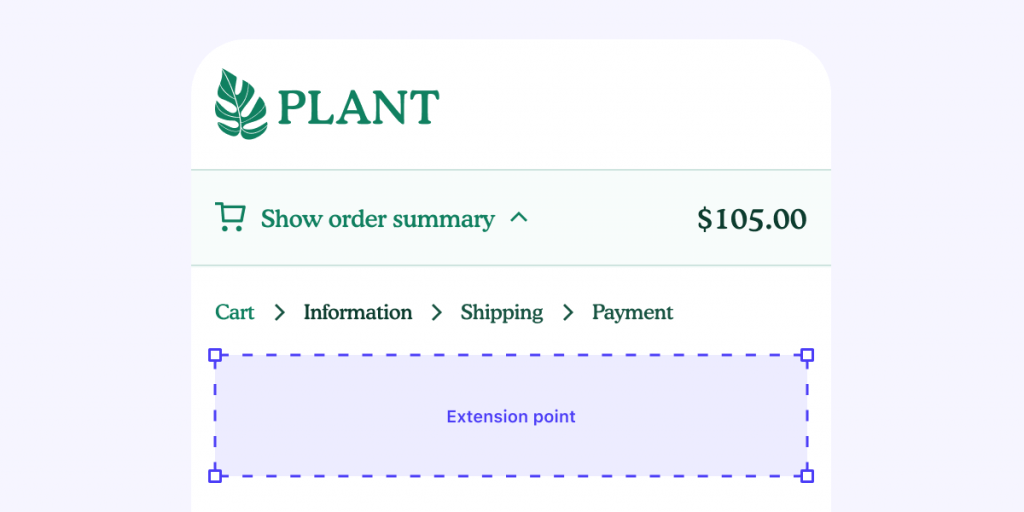
Upgrading to Checkout Extensibility with Wonder
If you’re a Shopify Plus merchant and need support migrating from checkout.liquid to Checkout Extensibility, then let us give you a helping hand!
Or, if you’re working on a Shopify project in general and are interested in teaming up with an experienced digital marketing agency to deliver a seamless, well-optimised and powerful online store, then please don’t hesitate to get in touch!
Our team is made up of knowledgeable Shopify experts who have experience in designing stores with the user experience in mind, developing custom and bespoke features and producing content that is well optimised for search engines.