We all know that for a website to successfully rank in SERPs, content is key. But if content can’t be read and understood by a search engine, then efforts may go to waste. This is especially important for Shopify store owners looking to direct traffic to their ecommerce business. As a store owner, you need a search engine to recognise your content for what it is, including product prices, product descriptions, images and more.
This is where schema markup comes into play. Unsure what this means? Let us take a deep dive into the world of schema markup together, understanding what it is, why it’s beneficial for SEO and how to implement it on your Shopify store.
What is a schema markup?
Sometimes referred to as structured data, schema markup is code that is added to a web page to help search engines better understand content on a page. Google themselves describe structured data as ‘explicit clues’ about the meaning of a page.
Google uses this data to show rich snippets (also known as rich results) that display additional information about a web page. These rich snippets help users better understand what a page is about and whether it’s worth clicking on or not.
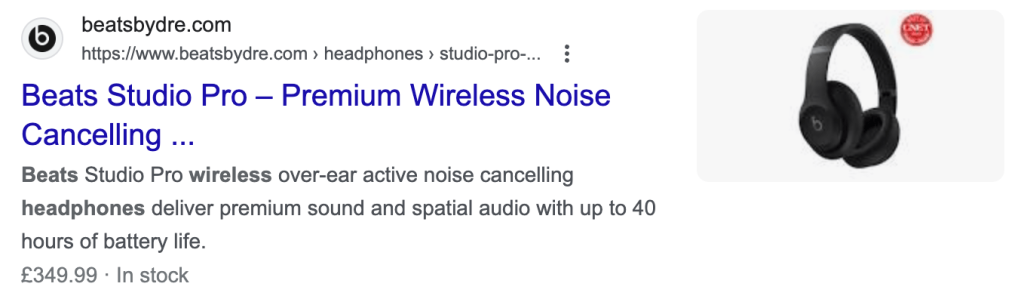
In the above example, we can see the product title and description, the price, an image of the product and the fact that it’s in stock. All of this information has been taken from the web page’s schema markup.
How does schema markup impact SEO?
A search engine doesn’t quite scan and read content the same way that we can. They rely on code to do so. By implementing a well structured schema markup to a website, merchants can help search engines better understand the meaning of their web pages and categorise their content. This is also going to help search engines return relevant results to users depending on their web query. If Google deems a page relevant and can understand relevant phrases within the content, then it will show it in its search results.
Within the rich snippets, detailed information about the content is provided, such as authors, product ratings or product prices. This significantly enhances the way that information is displayed to users, helping them understand what a page is about at a glance and improving their engagement with search results.

Are there different types of schema markups?
Just to make things slightly more confusing, yes, there is. There’s 806 types of schema to be exact. Schema markups are segmented based on categories but don’t worry, we aren’t going to list all 806 of them.
When implementing a schema markup on a website, a developer must make sure that they’re implementing the correct type for the content being displayed to better help search engines understand.
Some of the most commonly used types of schema markups include:
- Organisation – provides details about an organisation such as name, logo, contact information, location and more.
- Place, local business, restaurant – provides information about a local business such as name, address, phone number and hours of operation.
- Product – provides more information about products including price, shipping, rating and availability (the most crucial type for Shopify stores).
- Review – adds a star rating to the bottom of rich snippets to show users what other people are saying about your product or business.
- FAQ – answers popular questions directly on the SERPs page.
How to implement schema markup on your Shopify store for your products
Now you’ve understood how schema markup works and what it does for a web page, it’s time to implement this on your Shopify store. For Shopify, we highly recommend using the JSON-LD method.
JSON-LD is proven to be the best method for structured data and is much more beneficial for developers and merchants. This is because as code becomes deprecated, the schema markup won’t be affected. The structured data in the code pulls directly from the data that is inputted to the website. If anyone in a business changes the price or name of a product, this will be automatically changed to reflect the new information in the structured data.
Here’s a step by step guide of how to implement a schema markup on your Shopify website:
1. Navigate to Online Store > Themes > Actions > Edit Code.
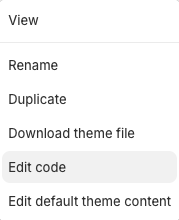
2. Scroll down to find the Snippets folder and click the “Add a new snippet” button.
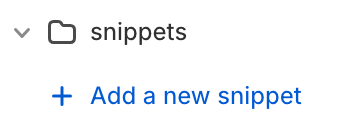
3. Call the new snippet “product-schema-snippet” and click Done.
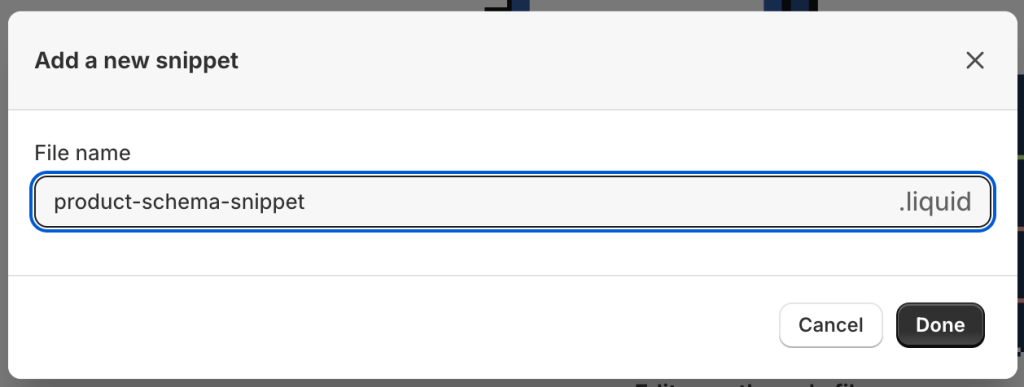
4. Go to our premade product and variant schema and copy the code snippet.
5. Paste this into the snippet you created in Shopify and click Save.
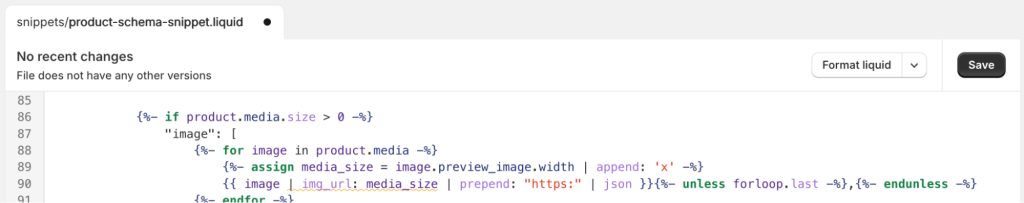
6. Find the layout folder, and click on the theme.liquid file.
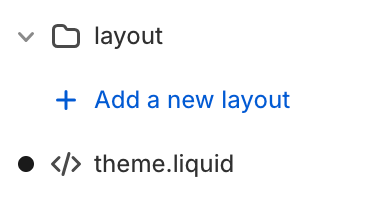
This file can be different depending on your theme. Find the </head> in the code and enter the following code just before it.
```
{% render ‘product-schema-snippet’ %}
```
8. Click the Save button.
9. To check that you’ve implemented the schema markup correctly, Google offers a Rich Results Test. This will show if a web page supports rich results and validates your structured data.
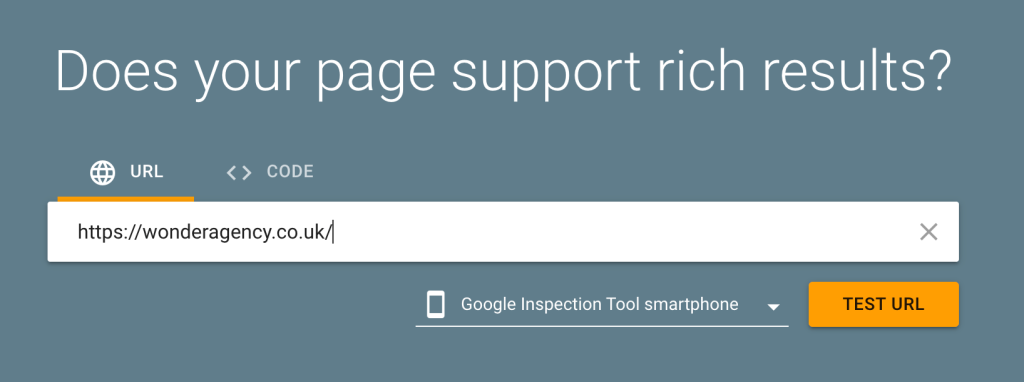
If you find that your Shopify store isn’t driving enough traffic or clicks, then implementing a schema markup is one of the best ways to enhance your online visibility. Providing search engines with easy to understand information about your products, business and content is going to help you improve user engagement and attract more visitors to your store.
Whether you choose to manually add a schema markup, use the more preferred JSON-LD method or take advantage of specialised Shopify apps, the key to doing this efficiently is ensuring everything is accurate and relevant, Regularly updating your schema markup and running tests to ensure its working correctly is best to make sure it remains effective.
We understand that making code changes and implementing new code to a website can be overwhelming and complex, especially for those with little experience. But that’s what we’re here for.
At Wonder, we have years of experience developing Shopify stores and implementing effective and successful SEO strategies. If you need a helping hand getting your schema project (or any Shopify project for that matter!) kickstarted, then drop us a message and we’d be more than happy to have a chat with you.




